As an Amazon Associate, we earn a commission for qualified purchases. Learn more ->
As an Amazon Associate, we earn a commission for qualified purchases. Learn more ->

Michael "Shroud" Grzesiek is one of the world's best-known streamers and a former professional Counter Strike player. His calm, professional demeanor and exceptional skills have earned him a huge fan base. He inspires millions of viewers with his incredible precision and unique playing style. His streams are especially popular for FPS games.
Name:
• Language:
• Platform:
• Category:





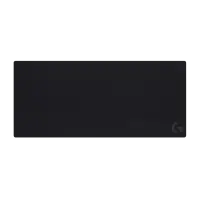
Shroud currently uses the Logitech G PRO X SUPERLIGHT 2c, which is specially tailored to his needs. For his keyboard, he relies on the Logitech G PRO X TKL, which offers fast response times. His microphone, the Shure SM7dB, ensures crystal-clear sound. For clear audio quality, he wears the Logitech G Pro X 2, which offers excellent comfort. Shroud also uses the ASUS ROG Strix XG27UCDMG, which provides him with an optimal gaming experience thanks to its high refresh rate. His setup is complemented by the Logitech G840 XL Gaming Mouse Pad, which offers a large playing surface.
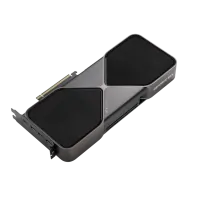





Shroud currently relies on absolute high-end PC hardware to play and stream even the most demanding games with maximum performance. He currently uses the Nvidia GeForce RTX 5090 graphics card, which delivers extremely stable performance even at high resolutions and frame rates. In combination with the AMD Ryzen 9 9950X3D, his system has enormous computing power that comes into its own in both gaming and parallel streaming. For fast loading times and smooth system response, Shroud relies on the Teamgroup Cardea A440 Pro as his primary storage. The whole thing is supported by generous RAM in the form of the T-Force Xtreem DDR5 64GB, which also allows multitasking, recording, and background processes to run smoothly. The ASRock X870E Nova WiFi serves as the basis of his system, reliably connecting all components and offering modern features. For a stable and secure power supply, Shroud currently uses the MSI MAG A1250GL, which provides sufficient power reserves for his powerful hardware.
For his streams, Shroud uses a Sony Alpha 6000, which delivers razor-sharp images. Comfort is important to him, which is why he sits in his Herman Miller X Logitech EMBODY GAMING CHAIR, which was specially developed for long gaming sessions. He controls his lighting with the Elgato Key Light MK.2 to ensure perfect illumination. For optimum sound, Shroud uses the Rode Rodecaster Pro II. He also uses the Elgato Stream Deck XL to quickly switch between scenes. He attaches his microphone to the Rode PSA-1.






For his broadcasts, Shroud uses the Open Broadcaster software, which is particularly user-friendly. To improve interaction with his viewers, he uses FrankerFaceZ and BetterTTV. He handles donations via StreamElements, while Fossabot moderates his chat.




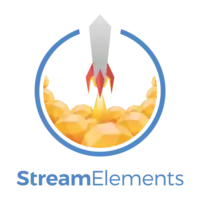

Shroud uses the Logitech G PRO X SUPERLIGHT 2c, which he helped design himself. This gaming mouse offers outstanding precision and a lightweight design, ideal for professional gaming sessions.
Shroud uses the Logitech G PRO X TKL. This gaming keyboard offers him a fast response time and a precise typing feel, ideal for long gaming sessions.
Shroud uses the Shure SM7dB. This microphone delivers excellent audio quality and ensures that his voice is always clear and distinct in the stream.
For his streams, Shroud uses the Sony Alpha 6000. This camera offers razor-sharp image quality and is perfect for professional shots.
Shroud wears the Logitech G Pro X 2. This headset offers clear sound quality and is ideal for long streaming sessions thanks to its high wearing comfort.
Shroud currently uses the ASUS ROG Strix XG27UCDMG. This monitor offers a high refresh rate and razor-sharp images, making it perfect for competitive gaming.
Shroud plays with a mouse sensitivity of 1600 DPI. This DPI setting gives him more control over his mouse movements and ensures precise aiming in shooters.
Shroud uses a simple, clear crosshair.Crosshair code: CSGO-9eHJF-m7r28-syfCD-njMOc-mRFuA
Shroud plays CS2 with a sensitivity of 0.6 at 1600 DPI (≈ 960 eDPI).
Shroud plays CS2 at a resolution of 3840 × 2160 (4K).

He has an RTX 5090 and Ryzen 9 9950X3D.
Thanks for the information.